
Installation Testing
Monitoring Successful Installation and Working Of Software !
Our Aim
Also known as Implementation Testing, the Installation Testing aims at not finding software errors but looking for errors that can occur during the installation process.
It includes:
-
Select a variety of options. Certain options may enable or disable others.
-
Finding and locating files and libraries.
-
Verifying required hardware configurations.
-
Establishing any required Internet/Intranet connectivity.
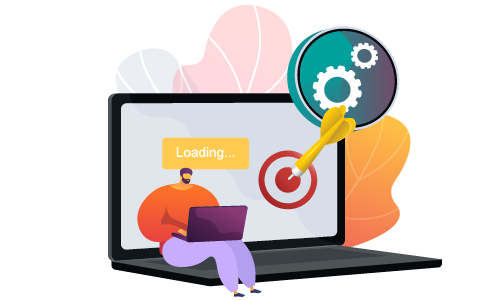
Our Approach

Propose

Design

Construct

Test

Deploy

Support
